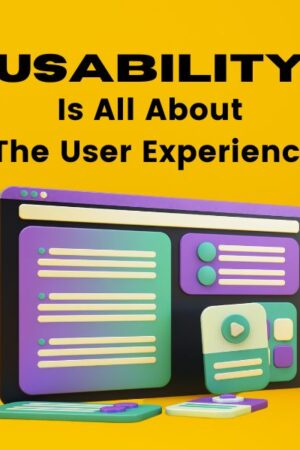As the digital landscape continues to evolve, an effective website is crucial for businesses to thrive online. However, simply having a website is not enough. It’s essential to evaluate its performance regularly to ensure it reaches its intended audience, drives traffic, and achieves its goals. In this comprehensive guide, we will explore the key metrics and strategies to evaluate website performance effectively.
Table of Contents
Why Measure Website Performance?
Website performance measurement is an essential process that provides in-depth insights into how well your website caters to your audience and whether it aligns with your business goals. By analyzing various website performance metrics such as page load times, bounce rates, and user engagement, you can quickly identify areas that require improvement, optimize the user experience, increase engagement, and ultimately drive conversions. These insights enable you to make well-informed decisions based on data-driven evidence, allowing you to continuously enhance and improve your website’s effectiveness.
Identifying Key Performance Indicators (KPIs)
In order to measure the effectiveness of a website, it is crucial to pinpoint the key performance indicators (KPIs) that are in line with your business goals. The specific KPIs may vary depending on the type of website and the industry. However, it is important to clearly understand the fundamental metrics essential for evaluating the performance at every stage of the customer journey. Let’s take a closer look at some of these KPIs to gain a deeper understanding.
Audience Reach and Impact
Understanding the reach of your website’s audience is an essential aspect of your online business. By measuring the audience reach, you can determine the number of potential customers that are visiting your website, and gain insights into the effectiveness of your marketing strategies in attracting visitors. To achieve this, tracking key metrics such as the number of unique visitors (Users) and the duration that users spend on your site (Sessions) is important. Analyzing these metrics provides valuable information that enables you to gauge your website’s reach and its engagement level.
Traffic Sources
Understanding how people find your website is vital for optimizing your marketing strategies. Analyzing traffic sources provides insights into the channels driving visitors to your site. Common traffic sources include Direct (visitors typing in your URL or using bookmarks), Organic (visitors finding your site through search engines), Referral (visitors coming from backlinks on other websites), Social (visitors from social media platforms), and Email (traffic from email campaigns or newsletters). Analyzing these sources helps identify the most effective channels and optimize your marketing efforts accordingly.
Bounce Rate and Session Duration
Bounce rate refers to the percentage of visitors who leave your site after viewing a single page without exploring further. A high bounce rate indicates that visitors may not have found what they were looking for or that your website lacks engaging content. Monitoring bounce rate and session duration (the amount of time visitors spend on your site) provides insights into user engagement and the effectiveness of your website’s content and design. Lowering bounce rates and increasing session durations can lead to improved user experience and higher conversion rates.
Conversion Rate
Conversion rate measures the percentage of visitors who take a specific desired action, such as signing up for a newsletter, making a purchase, or filling out a contact form. Tracking conversion rates allows you to evaluate the effectiveness of your website in driving user engagement and achieving your business goals. By analyzing conversion rates, you can identify areas for improvement, optimize your website’s conversion funnel, and increase the likelihood of visitors converting into customers.
Page Load Time and Technical Performance
Page load time plays a significant role in user experience and can impact bounce rates and conversion rates. Slow-loading pages can frustrate visitors and lead to higher bounce rates. Monitoring page load time and optimizing technical website performance, such as reducing server response time and optimizing images and code, can significantly improve user experience and overall website performance. Tools like PageSpeed Insights can help identify areas for improvement and enhance your website’s speed and performance.
Utilizing Data Insights to Improve Website Performance
Measuring website performance is not a one-time task. It requires continuous monitoring and analysis to identify trends, patterns, and areas for improvement. Here are some strategies to utilize data insights and improve your website’s performance:
Regularly Review Performance Metrics
In order to ensure the optimal website performance , it’s crucial to routinely review and analyze its metrics. By setting a regular schedule for analyzing key performance indicators, you will be able to track changes over time, identify trends, and detect potential issues. With this valuable data at your fingertips, you can make informed decisions and take action to improve your website performance and user experience.
Conduct A/B Testing
A/B testing is a powerful tool that allows you to make data-driven decisions when it comes to optimizing your website. Essentially, it involves creating two or more variations of a webpage or specific elements, and then comparing their performance to determine which variation is more effective in achieving a specific goal. This could be anything from increasing engagement, improving conversion rates, or boosting sales. By testing different layouts, designs, and calls-to-action, you can gain valuable insights into what works best for your audience. This information can then be used to make informed changes to your website that will drive better results.
Optimize User Experience
To create an exceptional user experience on your website, it is crucial to utilize data insights. You can gain valuable insights into how visitors interact with your site by analyzing user behavior, such as click-through rates, scroll depth, and heatmaps. This information can help you identify pain points and areas of improvement, allowing you to optimize navigation and streamline the user journey. By doing so, you can create a seamless experience for your users and ensure they have a positive experience on your website
Implement SEO Strategies
Search engine optimization is a critical factor for websites to attract traffic. To achieve this, leveraging data insights to optimize your website’s search engine visibility is essential. You can improve your website’s organic traffic by identifying high-performing keywords, monitoring search rankings, and optimizing your content. Additionally, it is important to regularly update your website’s metadata, optimize headings, and ensure that search engines can easily crawl your site to achieve sustainable results. Taking these steps will help you stay ahead of the competition and attract more visitors to your website.
Discover The Secrets Of SEO And Why It Matters
Enhance Mobile Responsiveness
In this age of ubiquitous mobile technology, your website’s mobile responsiveness can make or break your online presence. To make sure your website is optimized for mobile devices, it’s important to analyze mobile website performance metrics like mobile bounce rates and load times. You can make your website truly mobile-responsive by implementing responsive design, optimizing images for mobile viewing, and ensuring a seamless user experience across all devices. This will help you attract and retain more mobile users, enabling your website to reach its full potential.
Monitor Website Security
Ensuring the security of your website is of utmost importance to safeguard your visitors’ personal information and maintain their trust. Keeping a close eye on security metrics such as malware scans, vulnerability assessments, and SSL certificate validity is crucial. Additionally, implementing robust security measures like strong passwords, frequent backups, and firewall protection is essential to protect your website and visitors’ data from potential threats. By taking these security measures seriously, you can assure your visitors that their personal information is safe and secure on your website.
Stay Updated with Industry Trends
As someone who is responsible for evaluating website performance, it is crucial to keep yourself updated with the latest industry trends and best practices. You must stay on top of emerging technologies, new optimization techniques, and user experience trends to ensure your website is always at its best. Continuously educating yourself and adapting your strategies will help you stay ahead of the competition and deliver your audience the best possible user experience.
Conclusion
Evaluating website performance is a critical aspect of maintaining a successful online presence. By measuring key performance indicators, analyzing data insights, and implementing optimization strategies, you can enhance user experience, drive engagement, and achieve your business goals. Regularly monitor performance metrics, adapt your strategies based on data-driven insights, and keep up with industry trends to ensure your website remains effective and competitive in the ever-evolving digital landscape.